
Introduction
Knowing how to find competitors’ Google Ads is crucial for staying ahead in the ever-evolving world of digital marketing. By analyzing your competitors’ strategies, you can gain valuable insights to refine your own campaigns, improve ad performance, and achieve better results. This blog post will guide you through understanding how to find competitors’ Google Ads, the tools to use, and actionable strategies to enhance your Google Ads campaigns.
Table of Contents
Understanding Competitor Analysis in Google Ads
Competitor analysis in Google Ads is a crucial aspect of digital marketing that helps businesses stay ahead in the competitive landscape. By understanding and analyzing your competitors’ ad strategies using PPC competitor research tools, you can gain valuable insights that inform your own campaigns, improve performance, and identify market opportunities. This section will explore the importance and benefits of competitor analysis in Google Ads, focusing on how to find competitors’ Google Ads.
What is competitor analysis in Google Ads?
Competitor analysis in Google Ads involves examining the ad strategies and performance of other businesses operating in your industry. By analyzing factors such as ad copy, keywords, bidding strategies, and ad extensions, you can understand what works for your competitors and how you can adapt and improve your campaigns.
Importance of Competitor Analysis
- Improving Your Ad Strategy: Understanding Your Competitors’ Google Ads helps you refine your own ad strategy. By identifying successful tactics used by competitors, you can implement similar strategies or innovate to outperform them.
- Identifying Market Gaps: Competitor analysis allows you to spot gaps in the market that your competitors may not be addressing. This can help you tailor your ads to meet unfulfilled customer needs, giving you a competitive edge.
- Enhancing Ad Performance: By analyzing what works for your competitors, you can optimize your ad copy, keywords, and bidding strategies to improve your campaign performance. This leads to higher click-through rates (CTR), better conversion rates, and more efficient use of your ad budget.
Benefits of Competitor Analysis
- Ad Copy Insights: Analyzing your competitors’ ad copy gives you insights into the messaging and value propositions that resonate with your target audience. This helps you craft more compelling ads. Find competitors’ Google Ads
- Keyword Optimization: By identifying the keywords your competitors are bidding on, you can discover new keywords to target and avoid highly competitive ones that might drive up costs.
- Bidding Strategies: Understanding your competitors’ bidding strategies can help you adjust your bids to stay competitive without overspending. You can find the right balance between cost and performance. Find competitors’ Google ads.
- Ad Extensions and Formats: Observing the ad extensions and formats used by competitors can inspire you to enhance your own ads with additional information, making them more attractive and informative to potential customers. Find competitors’ Google Ads to gain insights and stay ahead in the competitive digital marketing landscape..
Tools to Find Competitors’ Google Ads
Finding competitors’ Google ads can provide valuable insights to improve your own ad campaigns. Various tools are available to help you uncover the strategies your competitors are using, from the keywords they target to the ad copy they create. To find this information, click the three dots next to the ad. This section will cover some of the top tools to find competitors’ Google Ads and explain how each can benefit your marketing efforts.

Google Ads Auction Insights
Google Ads Auction Insights is a built-in tool that provides data on how your ads perform compared to your competitors. It offers metrics such as impression share, average position, and overlap rate, giving you a clear picture of where you stand in relation to other advertisers.
- How to access: Navigate to your Google Ads account, select a campaign, and click on “Auction Insights.”
- Benefits: Easy to use and provides direct comparisons with competitors in your market.
SEMrush
SEMrush is a comprehensive digital marketing tool that includes features for competitor analysis. Its Advertising Research tool allows you to see the keywords your competitors are bidding on, their ad copy, and how their ads perform. Find competitors’ Google ads.
- How to Use: Set up an account, go to the Advertising Research section, and enter your competitor’s domain.
- Benefits: Provides detailed insights on keywords, ad copy, and performance metrics.
SpyFu
SpyFu specializes in competitive intelligence for PPC and SEO. It allows you to download your competitors’ keywords, see their ad variations, and track their historical ad performance. Google Ads Spy Tools help you find competitors’ Google Ads and gain insights into their strategies, enhancing your own ad campaigns.
- How to Use: Sign up for SpyFu, enter a competitor’s domain, and explore the PPC Research section.
- Benefits: Historical data and comprehensive keyword analysis make it a powerful tool for understanding long-term strategies.
Ahrefs
Ahrefs is known for its SEO capabilities, but it also offers valuable insights for PPC campaigns. The Site Explorer tool reveals the paid keywords your competitors are using and provides a detailed analysis of their ad performance.
- How to use: Register for Ahrefs, go to Site Explorer, and enter the competitor’s URL.
- Benefits: It combines SEO and PPC data for a holistic view of your competitors’ online presence.
AdBeat
AdBeat focuses on display advertising but is also effective for analyzing Google Ads. It provides data on your competitors’ ad creatives, landing pages, and traffic sources.
- How to Use: Subscribe to AdBeat, search for your competitor, and review their ad campaigns.
- Benefits: Detailed insights into ad creatives and traffic sources help you understand your competitors’ strategies comprehensively.
Step-by-Step Guide to Using Each Tool
Finding competitors’ Google Ads requires the right tools and a clear process. In this guide, we’ll provide step-by-step instructions for using some of the top tools to uncover your competitors’ ad strategies. The focus keyword “find competitors in Google ads” will be highlighted throughout to ensure clarity and relevance.
Google Ads Auction Insights
Google Ads Auction Insights is a valuable tool within Google Ads that lets you compare your performance with other advertisers. Here’s how to use it:
- Access your Google Ads account: Sign in to your Google Ads account.
- Select a campaign: Choose the campaign you want to analyze.
- Navigate to Auction Insights. Click on the campaign, then go to the “Auction Insights” tab.
- Review Metrics: Examine metrics such as impression share, average position, overlap rate, position above rate, and top-of-page rate.

SEMrush
SEMrush offers robust features for competitor analysis, including the Advertising Research tool.
- Create an account: Sign up for SEMrush and log in.
- Enter Competitor’s Domain: Go to the Advertising Research section and type in your competitor’s domain.
- Analyze Keywords and Ads: Review the list of paid keywords, ad copy, and performance metrics provided.
- Export Data: Export the data for further analysis or reporting.
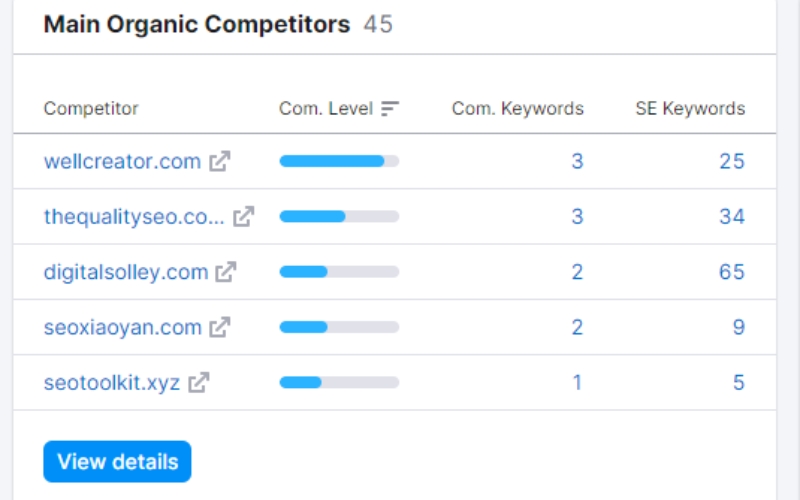
SpyFu
SpyFu is designed for competitive intelligence, providing deep insights into your competitors’ PPC strategies.
- Sign Up: Register for SpyFu and log in.
- Input the competitor’s URL: Enter your competitor’s domain in the search bar.
- Explore PPC Research: Navigate to the PPC Research section to view the competitor’s keywords, ad copy, and historical performance.
- Download Reports: Use the download option to save the data for detailed analysis.
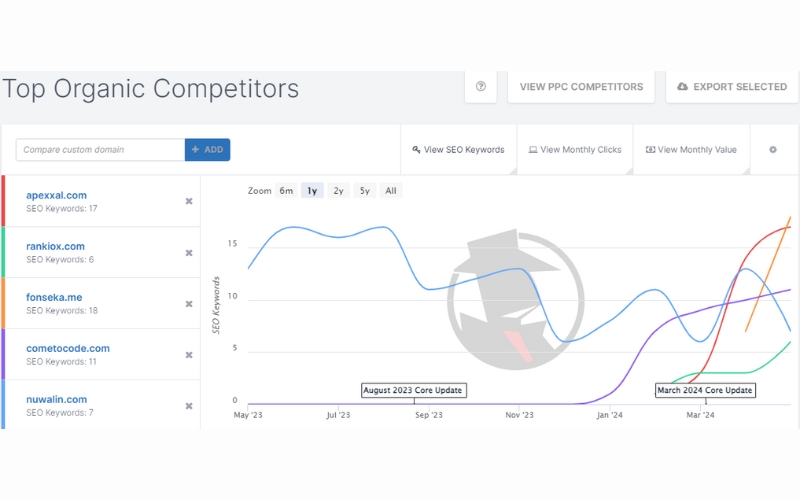
Ahrefs
Ahrefs combines SEO and PPC data to give a comprehensive view of competitors’ online strategies.
- Register for Ahrefs: Create an account and log in.
- Go to Site Explorer. Enter the competitor’s URL in the Site Explorer tool.
- View Paid Keywords: Select the “Paid Keywords” tab to see which keywords your competitor is bidding on.
- Analyze Ad Performance: Review the performance data for each keyword and ad.
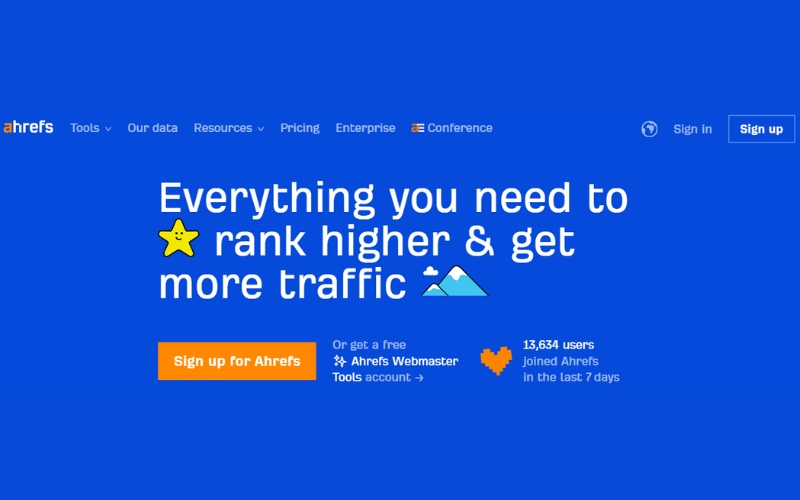
AdBeat
AdBeat focuses on display and video ads, providing insights into ad creatives and traffic sources.
- Subscribe to AdBeat: Sign up and log in to AdBeat.
- Search for Competitor: Enter your competitor’s name or URL in the search bar.
- Review Ad Creatives: Look through the ad creatives, landing pages, and traffic sources used by the competitor.
- Compare Performance: Analyze the performance data to understand what strategies are working for them.
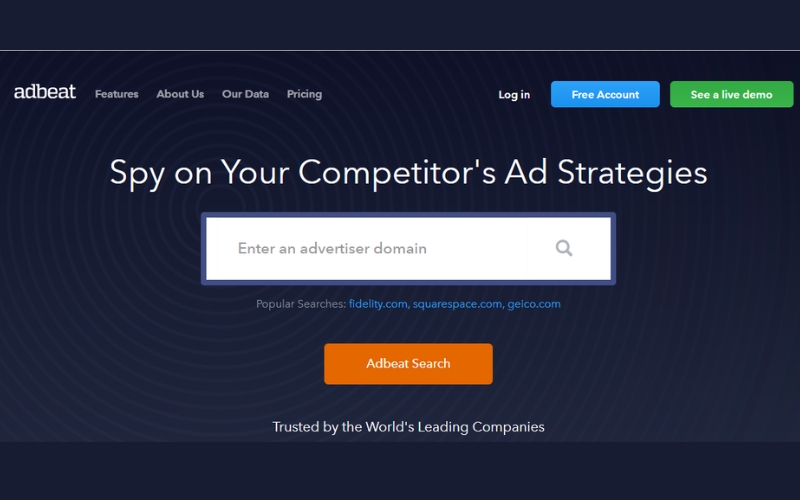
Analyzing Competitors’ Google Ads
Once you have identified your competitors’ Google ads using the tools outlined previously, the next step is to analyze them. This analysis will help you understand their strategies and identify opportunities to improve your own campaigns. In this section, we’ll cover how to analyze competitors’ Google Ads effectively. Find competitors’ Google ads and use this analysis to enhance your advertising strategy.
Identifying Ad Copy and Keywords
The first step in analyzing competitors’ Google Ads is to review their ad copy and keywords. Here’s how to do it:
- Ad Copy: Look at the headlines and descriptions used in your competitors’ ads. Pay attention to the language, tone, and key messages they highlight. Identify common themes and unique selling points (USPs) they emphasize.
- What to Look For: Effective headlines, compelling calls-to-action (CTAs), and unique selling propositions.
- Keywords: Analyze the keywords your competitors are targeting. Use tools like SEMrush, SpyFu, and Ahrefs to see which keywords they bid on and their corresponding search volumes.
- What to Look For: high-performing keywords, long-tail keywords, and keyword gaps that you can exploit.
Evaluating Ad Extensions and Formats
Ad extensions and formats play a crucial role in enhancing ad visibility and performance. Analyze how your competitors use these elements:
- Ad Extensions: Check if your competitors use site link extensions, callout extensions, structured snippets, or other types. Observe how these extensions add value to their ads.
- What to Look For: Types of extensions used, additional information provided, and how extensions improve the ad’s appeal.
- Ad Formats: Look at the different formats your competitors are using, such as text ads, display ads, video ads, or shopping ads. Determine which formats are most prevalent and effective.
- What to Look For: Popular ad formats, engagement levels, and performance metrics.
Understanding Competitor Bidding Strategies
Analyzing how competitors bid on keywords can provide insights into their strategies and help you optimize your own bidding approach.
- Bid Amounts: Use tools like Google Ads Auction Insights and SpyFu to estimate your competitors’ bid amounts. Compare these bids with your own to see where you stand.
- What to Look For: Average bid amounts, variations in bids based on time of day or device, and high-competition keywords.
- Bid Adjustments: Determine if competitors are using bid adjustments for specific devices, locations, or times. This can reveal their targeting priorities and help you refine your strategy.
- What to Look For: Patterns in bid adjustments, preferred targeting settings, and performance variations.
Actionable Strategies Based on Competitor Analysis
After identifying and analyzing your competitors’ Google ads, the next step is to translate these insights into actionable strategies. By leveraging the data gathered from your competitor analysis, you can enhance your ad campaigns and outperform your rivals. This section will provide specific strategies based on the focus keyword, “find competitors Google ads.”
Ad copy improvement
- Refine Headlines and Descriptions:
- Use insights from competitors’ ad copy to craft more compelling headlines and descriptions. Focus on unique selling propositions (USPs) and powerful calls-to-action (CTAs) that resonate with your target audience. Find competitors’ Google Ads to enhance your ad strategy and stay ahead in the market.
- What to Do: Highlight key benefits, use emotional triggers, and ensure your CTAs are clear and enticing.
- A/B Testing:
- Implement A/B testing to determine which versions of your ad copy perform best. Use variations inspired by successful competitor ads to identify the most effective messaging.What to Do: Test different headlines, descriptions, and CTAs to find the optimal combination.
Keyword Optimization
- Target High-Performing Keywords:
- Identify high-performing keywords from your competitors’ campaigns and incorporate them into your own. Focus on keywords with high search volume and low competition for better ROI.What to do: Use tools like SEMrush and Ahrefs to find these keywords and integrate them into your ad groups.
- Explore long-tail keywords:
- Long-tail keywords often have lower competition and can drive more targeted traffic. Analyze competitors’ use of long-tail keywords and identify gaps that you can exploit.What to do: Create ad groups centered around long-tail keywords that address specific user queries.
Budget and Bidding Adjustments
- Adjust Bids Based on Competitor Insights:
- Use data from tools like Google Ads Auction Insights to understand your competitors’ bidding strategies. Adjust your bids to stay competitive while maximizing your budget efficiency. Find competitors’ Google ads.
- What to Do: Increase bids on high-value keywords and consider bid adjustments for different devices, locations, and times.
- Reallocate Budget:
- Based on your analysis, reallocate your budget to focus on high-performing keywords and ad groups. This ensures you invest more in areas with the highest potential for returns.What to do: Monitor performance regularly and adjust budget allocation as needed.
Ad Schedule and Targeting Refinements
- Optimize ad scheduling:
- Determine when your competitors’ ads are most active, and adjust your ad schedule accordingly. Focus on peak times to maximize visibility and engagement.What to do: Use Google Ads’ ad scheduling feature to set specific times and days for your ads to run.
- Refine audience targeting:
- Analyze your competitors’ targeting strategies and refine your own audience targeting. Consider factors such as demographics, interests, and geographic locations.
- What to do: Use detailed audience insights to create more precise and effective targeting parameters.
Common Mistakes to Avoid
Finding and analyzing competitors’ Google Ads can provide valuable insights to enhance your own campaigns. Yet, making errors that could sabotage your efforts is quite common. This section outlines common mistakes to avoid when using tools to find competitors’ Google Ads, ensuring you gain accurate and actionable insights.
Relying solely on one tool
Mistake: Using only one tool for competitor analysis can limit the scope and accuracy of your findings. Different tools offer unique features and data points, so relying on just one can lead to an incomplete analysis. To get the most comprehensive insights, it’s essential to use a variety of tools to find competitors’ Google ads.
Solution: Utilize multiple tools such as SEMrush, SpyFu, Ahrefs, and Google Ads Auction Insights to gather comprehensive data. Cross-reference the information to get a well-rounded understanding of your competitors’ strategies.
Ignoring long-tail keywords
Mistake: Focusing only on high-volume keywords can cause you to overlook long-tail keywords that often have lower competition and higher conversion rates.
Solution: Analyze your competitors’ use of long-tail keywords and incorporate them into your campaigns. These keywords can attract more targeted traffic and improve your overall campaign performance. Find competitors’ Google Ads to see what strategies they are using and adjust your own campaigns accordingly.
Overlooking ad extensions
Mistake: Neglecting to analyze and utilize ad extensions can result in less engaging and less effective ads. Ad extensions offer extra details and boost the prominence of your advertisements.
Solution: Review the ad extensions used by your competitors and implement the most effective ones in your own campaigns. Sitelinks, callouts, structured snippets, and other extensions can enhance your ads’ performance.
Failing to monitor competitors regularly
Mistake: Conducting competitor analysis as a one-time activity can lead to outdated strategies. Competitors continuously update their ads and strategies, and failing to monitor these changes can put you at a disadvantage.
Solution: Regularly monitor your competitors’ Google Ads to stay updated on their latest strategies. Set up periodic reviews and adjust your campaigns based on new insights.
Not Adapting to Insights
Mistake: Gathering data from competitor analysis but not applying the insights to your own campaigns is a missed opportunity. Data without action won’t lead to improvements.
Solution: Develop a clear plan to implement the insights gained from competitor analysis. Adjust your ad copy, keywords, bids, and targeting based on the data you collect.
Misinterpreting Data
Mistake: Misunderstanding or misinterpreting the data from competitor analysis tools can lead to incorrect decisions. It’s crucial to accurately analyze and interpret the data.
Solution: Ensure you have a good understanding of how to use and interpret data from the tools you are using. Consider consulting experts or taking courses if needed to enhance your data analysis skills.
Focusing Only on Top Competitors
Mistake: Only analyzing top competitors can cause you to miss opportunities from smaller or emerging competitors who might have innovative strategies.
Solution: Include a range of competitors in your analysis, from industry leaders to smaller, up-and-coming players. This broader perspective can reveal unique strategies and opportunities.
Conclusion
Understanding and leveraging competitor analysis in Google Ads is essential for staying competitive. By finding and analyzing competitors’ Google Ads, you can gain insights to enhance your own campaigns. From identifying effective ad copy and keywords to optimizing ad extensions and refining bidding strategies, competitor analysis provides actionable data to improve your performance. Avoiding common mistakes ensures your analysis is accurate and comprehensive. By implementing these strategies and avoiding pitfalls, you can optimize your Google Ads campaigns to achieve better results. Competitor analysis is a powerful tool for increasing click-through rates, reducing cost-per-click, and improving your overall return on ad spend.
FAQs
Q: What are the benefits of finding competitors’ Google ads?
ANS: Finding competitors’ Google Ads provides insights into their advertising strategies, ad copy, keywords, and bidding tactics. This information can help you optimize your own campaigns, improve ad performance, and stay competitive in the market.
Q: Which tools are best for finding competitors’ Google Ads?
ANS: Popular tools for finding competitors’ Google Ads include SEMrush, SpyFu, Ahrefs, and Google Ads Auction Insights. Using a combination of these tools can provide comprehensive data and insights to find competitors’ Google Ads.
Q: How often should I analyze my competitors’ Google ads?
Answer: It’s important to regularly monitor your competitors’ Google Ads. Monthly or quarterly reviews are recommended to stay updated on their latest strategies and make timely adjustments to your own campaigns.
Q: What common mistakes should I avoid in competitor analysis?
Answer: Common mistakes include relying on a single tool, ignoring long-tail keywords, overlooking ad extensions, failing to monitor competitors regularly, and misinterpreting data. Avoiding these pitfalls ensures accurate and effective analysis.
Q: How can I use competitor analysis to improve my Google ads?
Answer: Use insights from competitor analysis to refine your ad copy, target high-performing keywords, optimize ad extensions, and adjust your bidding strategies. These actions can improve click-through rates, reduce cost-per-click, and enhance overall campaign performance.




