
I. Introduction
Google Stacking is a powerful SEO technique that leverages multiple Google properties to boost your website’s search engine rankings and online visibility. By strategically creating and interlinking content across platforms like Google My Business, Google Sites, and Google Docs, you can build a robust network that enhances your digital presence. In this blog post, we will explore the benefits, best practices, tools, and resources for effective Google Stacking, providing you with a comprehensive guide to optimize your SEO strategy.
Table of Contents
II. What is Google Stacking?
Google Stacking is an SEO strategy that involves creating and linking various Google properties like Google My Business, Google Sites, Google Docs, Google Slides, Google Sheets, and Google Drive. These properties are interlinked to create a strong network that boosts your website’s authority and relevance on search engine results pages (SERPs). By using optimized content and maintaining consistent information across all platforms, you can significantly increase your website’s visibility and improve your rankings.
How Google Stacking Works
The core idea behind Google Stacking is to utilize the high domain authority of Google’s properties to your advantage. By creating and optimizing content across various Google platforms and interlinking them, you create a “stack” of related content. This interconnected web of high-authority links can significantly improve your site’s SEO performance.
For instance, you can create a Google Site that links to a Google Doc, which in turn links to a Google Sheet, and so on. Each of these properties can include links back to your main website or specific landing pages, creating a robust backlink profile that search engines favor.
Examples of Google Stacking
To better understand Google stacking, let’s look at a practical example:
- Google My Business: Create a detailed and optimized Google My Business profile for your business. Ensure that all information is accurate and includes relevant keywords.
- Google Sites: Build a Google Site that serves as a hub for your content. Include links to your Google My Business profile, Google Docs, and other relevant Google properties.
- Google Docs: Write informative articles or reports on Google Docs. These documents should contain valuable content related to your industry and include links to your Google Site and main website.
- Google Sheets: Create a Google Sheet with useful data or statistics. Link this sheet to your Google Doc and Google Site.
- Google Slides: Develop a presentation on Google Slides that highlights key aspects of your business or industry. Include links to your other Google properties and your main website.
III. Benefits of Google Stacking
Google Stacking offers numerous benefits for businesses looking to improve their online presence and SEO rankings. By strategically utilizing Google’s various properties, you can create a robust network of interlinked content that enhances your website’s authority and visibility. Here are some key benefits of Google Stacking:
Improved search engine rankings
One of the most significant benefits of Google Stacking is its potential to improve your website’s search engine rankings. By creating and linking high-quality content across multiple Google properties, you signal to search engines that your site is authoritative and relevant. This can lead to higher rankings on search engine results pages (SERPs), driving more organic traffic to your site.
Increased online visibility
Google Stacking helps increase your online visibility by ensuring that your business appears in multiple places within Google’s ecosystem. This means that potential customers are more likely to come across your business when searching for relevant information. Increased visibility can lead to more website visits, higher engagement, and ultimately, more conversions.
Enhanced Brand Authority
Utilizing Google’s trusted platforms to share valuable content can significantly enhance your brand’s authority. When users see your business consistently represented across Google properties, they are more likely to view your brand as credible and trustworthy. This enhanced authority can lead to increased customer trust and loyalty.
Better Control Over Online Reputation
Google Stacking allows you to have better control over your online reputation. By creating and managing content on various Google properties, you can ensure that accurate and positive information about your business is prominently displayed. This can help mitigate the impact of any negative reviews or misinformation that may exist online.
Cost-effective SEO strategy
Implementing Google Stacking can be a cost-effective SEO strategy, especially for small businesses with limited marketing budgets. Many of Google’s properties are free to use, allowing you to create and share high-quality content without significant financial investment. This makes Google Stacks an attractive option for businesses looking to maximize their SEO efforts without breaking the bank.
IV. Step-by-Step Guide to Google Stacking
Google Stacking is a powerful SEO technique that can significantly boost your website’s search engine rankings. Follow this step-by-step guide to implement Google Stacking effectively.

Step 1: Create and Optimize Google Properties
Start by setting up and optimizing various Google properties. Each property should be fully optimized with relevant keywords, accurate information, and high-quality content.
- Google My Business: Create a detailed profile, including your business name, address, phone number, and website. Add photos and encourage customer reviews.
- Google Sites: Build a Google Site to serve as a content hub. Include relevant information about your business and a link to other Google properties.
- Google Docs: Write informative documents related to your industry. Include links to your Google site and other properties.
- Google Sheets: Create useful spreadsheets, such as industry statistics or data. Link these sheets to your Google Docs and Google Sites.
- Google Slides: Develop presentations that highlight key aspects of your business. Include links to your other Google properties and your main website.
- Google Forms: Create surveys or feedback forms to engage with your audience. Embed these forms on your Google site and link to other Google properties.
- Google Calendar: Use Google Calendar to schedule events and share important dates with your audience. Embed your calendar on your Google site and link it to your other properties.
- Blogger: Set up a Blogger blog to share regular updates, articles, and industry insights. Include links to your Google site and other Google properties.
Step 2: Interlinking Google Properties
Interlinking your Google properties is crucial for effective Google stacking. This creates a network of high-authority links that boost your SEO.
- Link your Google My Business profile to your Google site.
- Include links in your Google Docs to your Google site and other Google properties.
- In your Google Sheets, add links to your Google Docs and Google Site.
- Ensure your Google Slides presentations link back to your other Google properties and your main website.
- Embed Google Forms on your Google site and link to your other properties.
- Embed Google Calendar on your Google site and link it to other properties.
- Link your Blogger blog posts to your Google site and other Google properties.
Step 3: Adding High-Quality Content
Content quality is key to the success of Google Stacking. Ensure that all your content is valuable, informative, and optimized for SEO.
- Google Docs: Write detailed articles or guides with relevant keywords and internal links.
- Google Sheets: Present data and statistics that provide value to your audience.
- Google Slides: Create engaging presentations with useful information and links.
- Google Forms: Design forms that gather valuable feedback and engage your audience.
- Google Calendar: Share important dates and events relevant to your business.
- Blogger: Regularly post high-quality articles that provide value to your readers.
Step 4: Leveraging Other Google Services
Expand your Google stacking efforts by using additional Google services.
- YouTube: Create and upload YouTube videos that link to your Google properties and main website.
- Google Photos: Share images related to your business and link them to your Google properties.
- Google Maps: Ensure your business is accurately listed and linked to your Google My Business profile.
V. Best Practices for Effective Google Stacking
To maximize the benefits of Google Stacking, it’s essential to follow best practices that ensure your efforts are effective and sustainable. Here are some key best practices for implementing Google Stacking:
Consistency in branding and information
Ensure that all your Google properties maintain consistent branding and information. This includes using the same business name, logo, contact details, and descriptions across all platforms. Consistency helps build trust and makes your business easily recognizable.
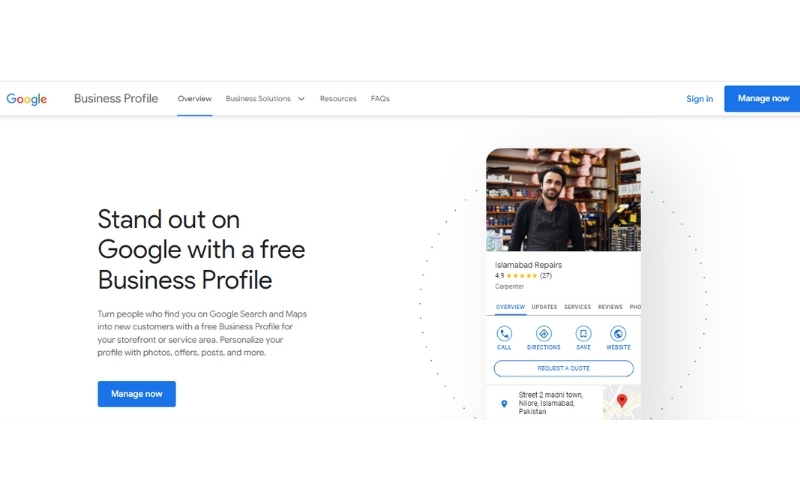
Regular updates and maintenance
Keep your Google properties updated with fresh content and information. Regularly update your Google My Business profile, add new articles to Google Docs, and refresh content on your Google Site. This keeps your content relevant and engaging for users and search engines.
Monitoring performance and making adjustments
Regularly monitor the performance of your Google Stacking efforts using tools like Google Analytics and Google Search Console. Track key metrics such as traffic, engagement, and rankings. Based on the data, make the necessary adjustments to improve performance.
Avoiding Common Mistakes and Pitfalls
Be aware of common mistakes that can undermine your Google Stacking efforts. These include using inconsistent information, neglecting updates, and overloading properties with keywords. Focus on creating high-quality, valuable content that genuinely benefits your audience.
Leveraging high-quality backlinks
In addition to interlinking your Google properties, obtain high-quality backlinks from reputable websites. This further enhances the authority and credibility of your content, improving your SEO rankings.

Utilizing Structured Data
Implement structured data (schema markup) on your Google Sites and other properties. Structured data helps search engines better understand your content, potentially leading to enhanced search visibility and rich snippets.
VI. Tools and Resources for Google Stacking
Implementing Google Stacking effectively requires the right tools and resources. Here are some essential tools and resources to help you maximize your Google Stacking efforts:
Google Analytics
Google Analytics is an essential tool for tracking the performance of your Google Stacking strategy. It provides insights into website traffic, user behavior, and conversion rates, helping you understand how well your Google properties are performing.
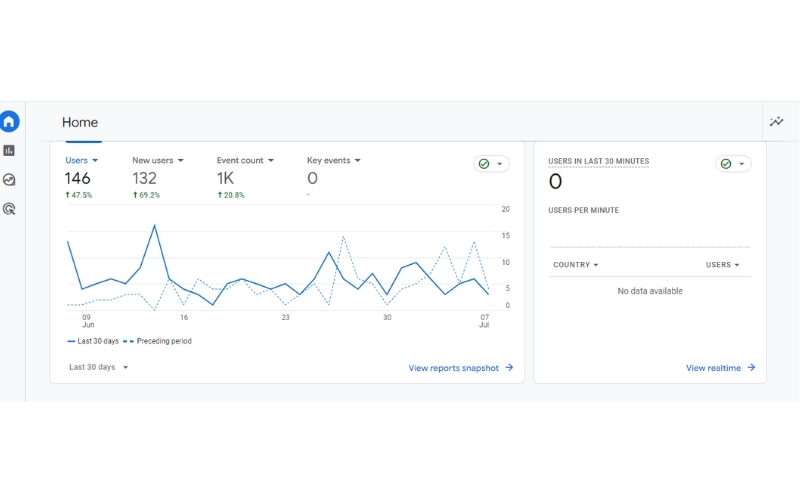
Google Search Console
The Google Search Console helps you monitor and maintain your site’s presence in Google search results. It provides valuable data on search queries, indexing status, and site performance, allowing you to make informed adjustments to your Google Stacking strategy.
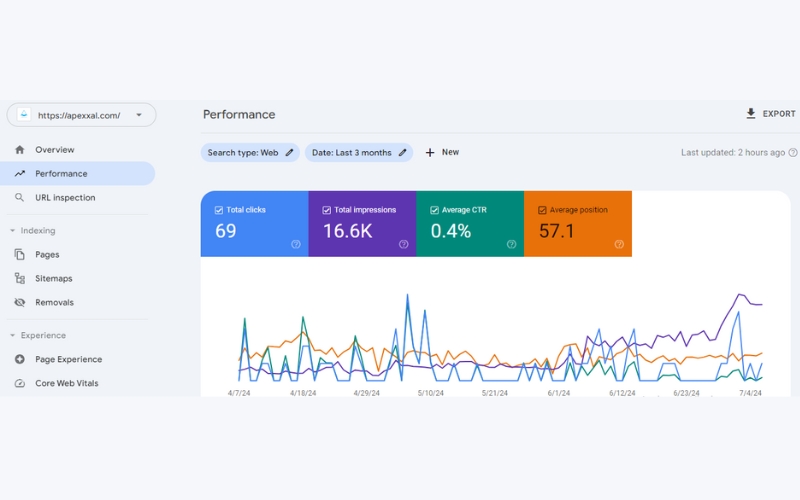
SEO Tools
SEO tools like Ahrefs, SEMrush, and Moz can help you optimize your Google Stacking efforts. These tools provide keyword research, backlink analysis, and competitive insights, helping you create and optimize high-quality content across your Google properties.
Content Creation Tools
Tools like Google Docs, Google Sheets, and Google Slides are integral to Google Stacking. They allow you to create and share high-quality content easily. Use these tools to write articles, create presentations, and compile data that can be interlinked to boost your SEO.
Social media management tools
Tools like Hootsuite and Buffer can help you manage and promote your Google properties on social media. Sharing your Google Docs, sites, and other properties on social media platforms can drive traffic and increase engagement.
Link Building Tools
Link-building tools like LinkResearchTools and BuzzStream can help you identify and build high-quality backlinks to your Google properties. Effective link- building is crucial for enhancing the authority and visibility of your Google Stacking network.
Where to Add Images: Include examples of link-building tool reports showing backlink opportunities and analysis.
Online communities and forums
Participate in online communities and forums related to SEO and digital marketing. Websites like Reddit, SEO forums, and LinkedIn groups provide valuable insights, tips, and support from other SEO professionals.
VII. Conclusion
Google Stacking is a powerful SEO strategy that enhances your online presence by creating and interlinking various Google properties. By optimizing Google My Business, Google Sites, Google Docs, Google Sheets, Google Slides, Google Forms, Google Calendar, and Blogger, you can build a strong network that boosts your search engine rankings.
To succeed, ensure consistency in branding, regularly update content, and interlink your properties effectively. Use tools like Google Analytics, Google Search Console, and SEO tools to monitor and improve your strategy.
Embrace Google Stacking to improve your SEO, increase visibility, and build brand authority, driving more organic traffic to your website.
VIII. FAQs
Q1: What tools can help with Google Stacking?
Essential tools include Google Analytics, Google Search Console, SEO tools (like Ahrefs and SEMrush), content creation tools (Google Docs, Sheets, and Slides), social media management tools (Hootsuite and Buffer), and link- building tools (LinkResearchTools and BuzzStream).
Q2: How often should I update my Google properties?
A: Regular updates are crucial. Aim to update your content frequently to keep it fresh and relevant, which helps maintain engagement and boosts your SEO efforts.
Q3: Can small businesses benefit from Google Stacking?
A: Yes, small businesses can greatly benefit from Google Stacking. It’s a cost-effective way to improve SEO and online visibility without significant financial investment.
Q4: Are there any risks associated with Google stacking?
The primary risks include using low-quality content, keyword stuffing, and inconsistent information. Avoid these pitfalls to ensure your Google stacking efforts are effective.
Q5: What is Google Stacking?
Google Stacking is an SEO technique that involves creating and interlinking various Google properties (like Google Sites, Docs, Sheets, etc.) to boost your website’s search engine rankings.





Thank you for your sharing. I am worried that I lack creative ideas. It is your article that makes me full of hope. Thank you. But, I have a question, can you help me?